Search for posts by SNAPandBLOCK
Search found 3 matches:
Re: Hello!
from SNAPandBLOCK on 06/22/2019 01:33 AMWe have a banana and a monkey on the same site...
O h N o !
How To: Make An Avatar!
from SNAPandBLOCK on 04/27/2019 03:50 AMGo to the catalog and download Snap and Blocker or Snap and Blocker II. Go to a picture editor. Change colors, add hats, faces, etc. Download it. The, go to your profile and click the button that says "Edit Profile". Click the button below the grey person that says "Upload Photo". Click "Choose File". Find the image you made of your avatar. Double-click or click "Open". Lastly, check the box that says "I confirm that I am entitled to pass this photo on and that I have read and accepted the terms of licence .". Enjoy your new avatar! Maybe later we won't make this so complicated.


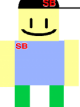
 Reply
Reply